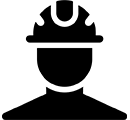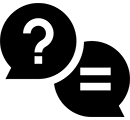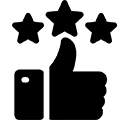Creating a website is not just a matter of aesthetics – it requires a combination of design, technology, and user experience. Even small oversights can significantly impact performance, security, and conversions. At Lupus Art Net, through numerous projects, we have identified the most common mistakes clients make and offer advice on how to avoid them.
1. Insufficiently Developed Strategy and Plan
One of the most common mistakes in website development is starting a project without a clear plan and strategy. This often results in a website that is disorganized, difficult to navigate, and ineffective in achieving business goals.
How to avoid this mistake:
Define the purpose of the website
- Is the website informational, sales-oriented, a blog, portfolio, or an interactive application?
- The website’s purpose influences its design, functionality, and content. For example, a sales-oriented website requires clear CTA (call-to-action) elements, while an informational website emphasizes structure and content clarity.
Identify your target audience and their needs
- Understanding the type of visitors is crucial for design, tone of communication, and navigation.
- For instance, a website targeting young tourists may use a more modern design and visually rich content, while a website for business clients requires a more professional approach and straightforward navigation.
Plan key functionalities and content
- Make a list of functionalities needed to achieve your goals (contact forms, online booking, social media integrations, e-commerce modules, etc.).
- Consider the content that will attract and retain visitors – text, images, videos, blog posts, guides, or case studies.
2. Neglecting User Experience (UX)
One of the most common mistakes in website development is focusing solely on visual design while neglecting user experience (UX). Websites that look good but are difficult to navigate or confusing to users often lead to frustration, higher bounce rates, and decreased conversions.
How to avoid this mistake:
Clear and Intuitive Navigation
- The main menu should be simple and consistent across all pages.
- Use understandable link names and avoid internal jargon.
- Add breadcrumb navigation to make it easier for users to navigate larger websites.
Logical Structure of Pages and Subpages
- Organize content hierarchically – from general information to detailed content.
- Group related topics and functionalities into categories that are easy for users to understand.
- Plan a URL structure that reflects the logic of the website (e.g., /products/category/product-name).
Display Content According to Priority and Importance
- Important information should be prominently displayed above the fold.
- Use visual highlights, colors, and typography to guide users to key elements.
- CTA (call-to-action) buttons should be clearly visible and intuitive.
Loading Speed and Responsive Design
- Optimize images, videos, and other multimedia elements to ensure fast loading across all devices.
- Responsive design ensures the website functions correctly on desktops, tablets, and mobile devices.
- Regularly test the website’s performance, especially on mobile networks.
- Test the site on multiple devices and browsers to ensure compatibility.
3. Ignoring SEO and Visibility
SEO is not just a technical add-on – it is a key element that ensures your website can be found by potential users. Today, most visitors arrive via search engines, and a good SEO strategy ensures higher rankings in search results, increased traffic, and better conversions.
How to avoid this mistake:
Use of Meta Tags, Titles, and Descriptive URLs
- Each page should have a unique meta title and meta description that clearly describe the content.
- Headings (H1-H6) should be logically structured and relevant to the content.
- URLs should be short, descriptive, and include keywords where possible.
Optimize Loading Speed
- A slow website negatively affects both rankings and user experience.
- Compress images, minimize JavaScript and CSS files, and use caching systems.
- Choose a high-quality hosting provider.
High-Quality Content with Natural Keyword Usage
- Create content that is relevant, useful, and easy to read.
- Use keywords naturally within the text, meta descriptions, and headings.
- Regularly update content to keep the website active and relevant.
Avoid Bad SEO Practices
- Duplicate Content: Copying someone else’s or even your own content across multiple pages reduces the site’s authority.
- Keyword Stuffing: Excessive use of keywords is considered manipulative and can lead to penalties.
- Buying Links or Using Link Farms: Unnatural links can seriously harm search engine rankings.
- Lack of Quality Content: “Thin” or automatically generated content lowers the authority of the site.
- Broken Links and 404 Pages: Non-functional links reduce user experience and can negatively impact rankings.
4. Insufficient Security
Website security is often overlooked, and weak passwords, unprotected forms, and vulnerable plugins can quickly make your site a target for attacks. Hackers specifically look for these vulnerabilities to steal data, compromise content, or disrupt business operations.
How to avoid this mistake:
Install an SSL Certificate
- SSL (Secure Socket Layer) ensures encryption of data between users and your website.
- Websites using the HTTPS protocol are not only more secure but also receive better rankings in Google search results.
Use Strong Passwords and Two-Factor Authentication (2FA)
- Passwords should be long, unique, and combine uppercase/lowercase letters, numbers, and symbols.
- Two-factor authentication adds an extra layer of security, preventing unauthorized access even if the password is compromised.
Regularly Perform Backups and Updates
- Regularly backing up your website and database allows quick recovery in case of attacks or technical failures.
- Updating your CMS, plugins, and frameworks reduces the risk of exploitation of known vulnerabilities.
Avoid Generic “Instant” Solutions like WordPress or Joomla for Complex Web Applications
- Popular CMS platforms with numerous plugins often have security flaws and vulnerabilities.
- For serious business web applications – and even standard websites – we recommend proven frameworks like CakePHP, which provide full control over the code, enhanced security, and scalability.
5. Lack of Testing Before Launch
One of the biggest mistakes in website development is insufficient testing before launch. Even a professionally designed website can contain errors and bugs that only become apparent after going live, which undermines the professional impression, frustrates users, and can negatively impact business results.
How to avoid this mistake:
Test All Functionalities on Different Devices and Browsers
- Ensure that forms, navigation, galleries, and interactive elements work correctly on desktops, tablets, and mobile devices.
- Test the website across different browsers (Chrome, Firefox, Safari, Edge) to ensure compatibility.
Test Performance, Security, and Compatibility
- Check page loading speed and optimize slow elements.
- Test security protocols, SSL certificates, authentication, and backup functionality.
- Ensure that plugins, modules, and integrations work without conflicts or errors.
Occasional A/B Testing to Optimize User Experience
- Test different versions of design elements, CTA buttons, page structures, or content to determine what works best for your audience.
- A/B testing helps increase conversions and improve user experience.
Creating a website requires careful planning, quality design, optimization, and thorough testing. By avoiding these common mistakes, your website will not only look professional but also be secure, fast, and effective in achieving business goals.
At Lupus Art Net, we believe every project deserves a custom and long-term solution, which is why we focus on CakePHP and professional web application development to provide your website with security, flexibility, and scalability.
 Web Technologies
Web Technologies
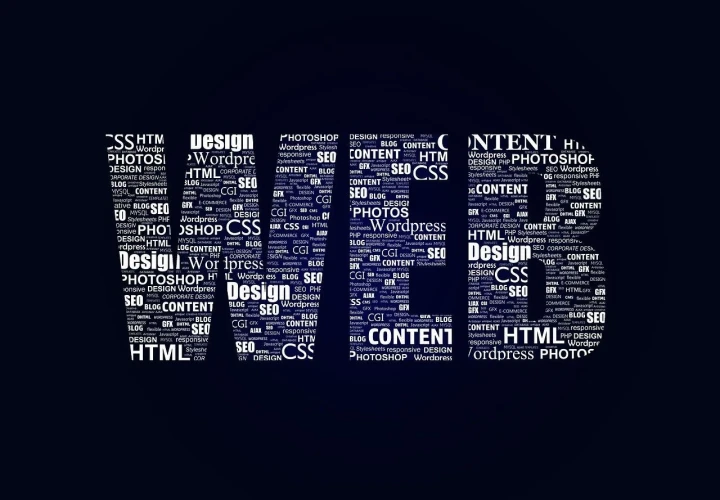 Web Technologies
Web Technologies
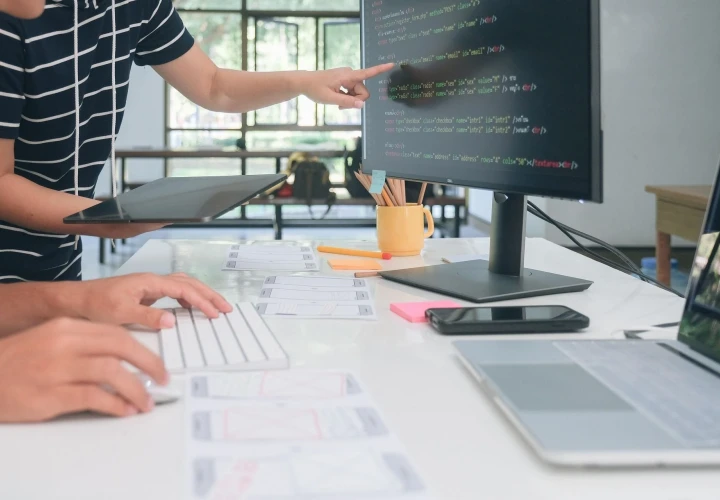 Web Technologies
Web Technologies